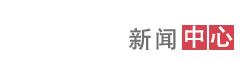Turntool官方操作手册中英文对照
These two functions are called automatically when the mouse moves into or out of an object with the 'Mouse Enter & Exit' event property. Replace all the text shown above with the following code:
49. 原有Mouse Enter & Exit功能
当鼠标以移入或移出文件对象时,'Mouse Enter & Exit'这两个功能会自动响应。以上所有显示文本将被下列代码所替代:
Figure 50: New Mouse Enter & Exit Functions
This code hides or shows specifically named elements of the page, when the mouse points at the buttons or stops doing so. We need to insert the elements referred to above somewhere. Find The section looking like this:
50. 新Mouse Enter & Exit功能
该代码会具体出现或隐藏在页面中已命名的素材中,当鼠标指向按键或停止其运行时,我们需要插入上述来自其他地方的素材。该部分如下
Figure 51: Old Button Section
We don't need all the buttons at the bottom of the page. We are going to replace them with some tool tip items.Replace all the shown text with this code:
51. Old Button部分
在页面底部我们并不需要所有按键,我们将用tool tip选项代替他们。用代码代替所有已示的文本。
Figure 52: New Tool Tip Section
These are the items that are hidden/shown in the onMouseEnter/onMouseExit functions from before. Save the HTML file and open it in Internet Explorer.
52. New Tool Tip部分
这些选项都隐藏/显示于先前的onMouseEnter/onMouseExit功能中。保存HTML文件,在Internet Explorer中打开。
Figure 53: The Finished Interactive 3D Model
53. 已完成的互动3D模型
What's Next?
You have created a stunning interactive 3D model, from the relatively simple steps of this tutorial. It is all ready to upload to your own homepage. Just take the TNT file, the HTML file and the background picture and upload the files, just as you normally do when updating your homepage.
Imagine what can be accomplished with a little more practice and a little more time. Your imagination is the limit.
By the way: Don't discard your work so far; you will need it in a later tutorial in this series.
For additional inspiration, have a look at the online showcase on TurnTool's own web site www.turntool.com
下一步?
您已经通过简单步骤创建了一个很棒的互动3维模型,可以准备上传至主页了。您只需上传TNT文件,HTML文件和背景文件即可,就像上传普通文件一样操作。如果花上更多时间和更多精力,您所能完成的将足以超出您的想象。建议:请不要马上删除您的作品,在本系列的后续操作中它们仍会被使用。要获取更多灵感和创意,可以浏览TurnTool的在线展示www.turntool.com