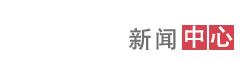Turntool官方操作手册中英文对照
Figure 23: Loop Button
Before applying the final MeshSmooth, you will need to refine the model a bit more to ensure a proper meshing.
The modifier MeshSmooth have some problems with long thin faces, so you will have to do the following:
On subobject level, ‘Polygon’ select all of the faces (keyboard shortcut [CTRL] + [A]) of the model.
Turn on Snap.
In the top viewport, use the QuickSlice (figure 24) to increase face diVision according to figure 25:
23. LOOP键
在运用最后的MeshSmooth之前,您需要再一次细化模型,以确保网图正确。修改器MeshSmooth在狭长界面中也存在一些问题,您需要做以下几项:
在子对象中‘Polygon’中选择模型内的所有界面(快捷键 [CTRL] + [A])。打开Snap,在顶部视口使用QuickSlice(步骤24)以加强界面分割,详见步骤25。
Figure 24: QuickSlice Button
Figure 25: Divide the faces like this
You will need the screen as a separate object. Select the faces of the screen and detach it (figures 26 & 27).
24. QuickSlice键
25.分割界面
您将需要另外一个独立的屏幕,选择屏幕界面,并从中脱离出去。(步骤 26 & 27)
Figure 26: Detach Button
Name the new object ‘Screen’.
26. Detach键
给新屏幕命名。
Figure 27: Detach the Screen
Apply the modifier Meshsmooth (Menu: Modifiers > SubdiVisionSurfaces > MeshSmooth) with Iterations set to 2. Tweak the model further using MeshSmooth subobject Vertex and Edge.Go back and fourth between MeshSmooth and Editable Poly, edit, until you got the model right according to the reference picture.
TIP: It is important to achieve a good balance between model detail and the number of polygons used. If there are too many polygons in a model, performance will drop drastically. If there are too few, the model will not look satisfactory. There is no specific amount of polygons to use, it depends on other factors as well; such as the number of light sources, the power of the computer to show it, textures etc. Test the model to find the right amount of detail.
27.从屏幕中脱离
将Iterations设置为2,运用修改器Meshsmooth (Menu: Modifiers > SubdiVisionSurfaces > MeshSmooth)。如果您对模型的轮廓感到满意,右击并选择Convert To: > Convert to Editable Poly’,接着可以继续创作完整的模型了。用QuickSlice切断天线,并作为一个单独带有材料的物体,从整体中脱离。
Part Two: TurnToolBox
I