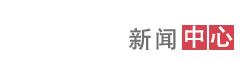Turntool官方操作手册中英文对照
第二部分:TurnTool Box
在这个部分中,在把模型用TurnToolBox连网之前,您需要做一些准备工作。打开Material Editor (keyboard shortcut: [M]),,指定一个给PDA的新材料。设置Specular Level and Glossiness,增加光亮度(步骤28)
Figure 28: Setting Material Specular Properties
Assign a reflection bitmap to the material, and choose the picture ‘refmap_PDA.png’.
28. 设置Material Specular Properties
给材料指定一个反映位图,选择图片‘refmap_PDA.png’
Figure 29: refmap_PDA.png
TIP: When working with texture maps for real time display (e.g. TurnTool), it is important to make sure thewidth and height of the image used are numbers that are powers of two; i.e. 2n, where n is any positive wholenumber or 0. This is simply a requirement of most video hardware around. If this requirement is not observed,the TurnTool viewer will resize the picture, if necessary, at runtime without any kind of filtering, the result of which is not always pretty. If math isn't your strong side, an easy way to remember these numbers is to start at 1 and keep doubling it until you reach a size close to the desired. Like this: 1,2,4,8,16,32,64,128,256,512 etc.
29. refmap_PDA.png
建议: 当正在显示纹理图时(例如.TurnTool),很重要的一点就是要确定使用图像的宽和高的2个系数:2n中的n可以是任何一个正全数,或者0.这是多数影像硬件的基本要求。如果这项要求无法执行,TurnTool取景器会在必要的情况下重新定义图片尺寸。但在运行过程中,没有通过过滤的图片往往不竟如人意。如果数学不是您的强项,要想记住这些数字也有一个简单的方法:从1开始,双倍乘数,直至接近理想中的数字。例如:1,2,4,8,16,32,64,128,256,512
If you have an image where this isn't true, simply load it into Photoshop and stretch it to the nearest match of the above numbers. Don't worry about stretching proportions. Width and height need not be the same. E.g. an image that is 200x400 should be resized to 256x512 or 128x256.TIP: Be mindful of the size of textures you use. It is wise to size the images used to the exact needs of the model,
如果你的图像不够真实,可把它载入Photoshop,找到和上面最搭配的数字。您不用担心沿展之后发生的比例变化,宽度和高度可以有所改变。例如:一个200x400图像,重定义尺寸后应该为256x512或128x256。建议:留意你在纹理图中使用的尺寸,以模型的实际需要来测量图像尺寸是明智之举。
because large textures will take up more video memory, which is a limited resource. If more video memory is used than is available on a computer, performance will drop drastically. Often very small textures will do the job admirably. Note: The size of the image file or level of compression has no effect whatsoever on the amount of video memory required. To calculate the video memory requirements of a texture that conforms to the rule of 2n from above, do this calculation: width X height X 4. If the texture is mipmapped (advanced option), add 33%
to this.
因为大型纹理会占用更多有限的影像记忆存储,如果已用记忆存储大于电脑所能承受的范围,图像效果会急剧下降,而小型纹理经常能完成出色的任务。备注:图像文件的尺寸或压缩程度对影像文件的要求没有任何影响。对纹理中影像记忆要求的必须符合上述2n的规则,可这样计算:宽 X 高 X 4。如果纹理已被优先选择,计算时需增加30%。
To test it in TurnTool, you’ll have to set up (at least) one camera and light source.For the test purpose, set up two cameras and a few Omni Lights.Tip: Position one of the lights close to Camera01 and link them together using ‘Select and Link’ from the top Toolbar (figure 30). This will make the light follow the camera i