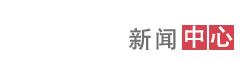Turntool官方操作手册中英文对照
A Brief introduction to TurnTool
TurnTool is a 3D technology, designed to transform your scenes, carefully modeled in your favorite 3D modeling application such as 3ds max, into fully interactive presentations in real-time 3D on the Internet.
TurnTool integrates with the modeling application, which makes working with it, as seamless as possible. When finished, your model is only a click away from your homepage.
In addition to creating smooth running visualizations from complex models, TurnTool offers the option to make them truly interactive in ways only your imagination limits.
TurnTool简要介绍
TurnTool是一种将景物设计制作成三维动画,并在互联网上充分展示其互动性的三维技术。在TurnTool的模型运用中,一切看似不可能的任务皆有可能。在安装完毕后, 您只需在您的主页上轻轻一点,即能看到模型。TurnTool除了能为复杂的模型建立流畅的视觉效果外, 还为您提供超乎想象的真实互动。
Preparations
This is the first in a series of TurnTool tutorials. Our objective is to model a handheld device based on a photograph using techniques suitable for real-time models. You will make the model interactive and allow a viewer to switch the device on/off. You will learn to control your scene's animations, and make the scene respond to different user-generated events.
The tutorial assumes at least basic familiarity with 3D Studio Max (max), and a copy of this is required to perform the steps herein. Adobe Photoshop is used in the tutorial as well.You also need to install the TurnToolBox. Go to TurnTool’s web page: www.turntool.com and download the latest version.
准备步骤
这是运行TurnTool系列的第一步。 我们的对象是制作一个以照片使用技术为基础,适合实时操作的模型。您可以使模型展开互动, 观看者也可以任意开启或关闭操作。 您将学会控制您自己的动画效果,并使景象根据不同运行环境做出应答。一些辅助项目能最低限度地让你熟悉3D Studio Max (max)软件,您需要按以下步骤进行操作,并用及Adobe Photoshop软件。如果您需要安装TURNTOOL BOX软件,请登陆网站www.turntool.com下载最新版本。
Run it and follow the on-screen instructions for the installation.
If you wish you can add the TurnToolBox to the button set in the utilities panel: Open max, go to the "Utilities" panel and use the "Configure Button Sets" button to add the "TurnToolBox" button to the current button set.You can now use this button to open the TurnTool rollout panel.
运行软件并按照屏幕显示的指令进行安装。
您也可以把TurnToolBox图标加进utilities版面。
打开3ds max的Utilities Panel,点击Configure Button Sets图标,把TurnToolBox加进现有图标设置中。
现在您可以点击这个按钮来打开TurnTool首次演示的版面。
Part One: Modeling
You will use a reference picture as a visual guide to roughly model a handheld computer/PDA, and apply 3Ds Max’ MeshSmooth to increase the model’s resolution. Start 3Ds Max. Go to the top viewport and make a plane.Move it to Absolute World Center: Make sure the plane is selected and right click Select and Move (keyboard shortcut: [F12]) (figure 1):
第一部分:模型制作
您将用一张参考图片作为视觉导向,粗略制作一个手提电脑/PDA模型。运用3ds max MeshSmooth来增加模型的解决方案。进入顶端的viewport做一个平面,再将其移至Absolute World Center:确定该平面已被选中,右击Select and Move(快捷键[F12])(步骤1)
Figure 1: Move bu