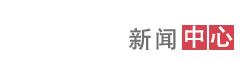Turntool官方操作手册中英文对照
Figure 16: Adjusting Vertex Positions
Repeat the Chamfer on the top corner opposite the antenna.
Go to subobject level ‘Polygon’ and select the top face. In the top viewport, cut the face in two using the quickslice from the Modify Panel. Turn on Snap (keyboard shortcut: [s]) to ensure a vertical cut.
Move the vertices around the antenna according to figure 17.
16.调整顶点位置
重复操作位于天线对面角落的Chamfer 进入子对象 ‘Polygon’ ,选择顶部界面,运用Modify Panel中的quickslice,在顶部视口将界面一分为二。打开 Snap (快捷键: [s]) ,确保垂直切割。围绕天线移动顶点,参照步骤17。
Figure 17: Move the vertices around the antenna
Select the antenna face and extrude it with Extrusion Height 25 (figures 18 & 19).
17. 围绕天线移动顶点
选择天线界面,用Extrusion拉伸至高度25(步骤18 &19)
Figure 18: Extrude Polygons Dialog
18. Extrude Polygons对话
Figure 19: Extruded Antenna
Adjust the antenna's vertices to match the reference picture.
Select the edge in the inner corner where the antenna meets the body (figure 20). Click the Chamfer Option box
Use it twice: Enter Chamfer Amount 2.0, click Apply then enter Chamfer Amount 0,75. Click OK.
19. 拉伸天线
调整天线的顶点以符合参考图片。选择天线和主体交接的内角边(步骤20),点击Chamfer Option box。进入Chamfer Amount 2.0,点击Apply,再进入Chamfer Amount 0,75,点击OK.
Figure 20: Chamfering a Corner
Select the entire top and lower outer edges on the model, including the antenna (figure 21).
Use Chamfer Option box to refine the model with Chamfer Amount 2,0. Click OK.
20. 去除一个角
选择模型整个顶部和低外边,包括天线部分(步骤21)。使用Chamfer Option box来精炼Chamfer Amount 2,0.模型,点击OK
Figure 21: Chamfering Outer Edges
Select the inner corners on the screen (figure 22). Refine them using Chamfer Amount 2,0 and 0,75.
Repeat the Chamfer process on the outer edge of the screen. Use Chamfer Amount 0,75.
21. 去处外边
选择屏幕上的内角(步骤22),用Chamfer Amount 2,0 and 0,75.进行精细化。
使用Chamfer Amount 0,75.,重复去除内角步骤于屏幕上的外边。
Figure 22: Chamfering Edges of the Screen
TIP: Select one of the edges of the screen and click Loop (figure 23). It expands the selection as far as possible,in alignment with selected edges. This saves you many mouse clicks.
22. 去处屏幕的边