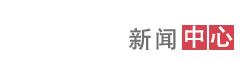从3D Studio Max中导入模型到Unity3D
Unity makes a key filter, so the amount of keys you export is irrelevant 转到Motion->Trajectories并按下Collapse.Unity过滤掉不相干的关键帧
5. "Export" or "Export selected" as newest FBX format "Export" 或"Export selected"一个新的Fbx文件.
6. Drop the FBX file into Assets as usual 和往常一样拖拽Fbx文件到Assets
7. In Unity you must reassign the Texture to the Material in the root bone 在Unity中你必须在指定贴图材质到基本骨骼.
When exporting a bone hierarchy with mesh and animations from 3ds Max to Unity, the GameObject hierarchy produced will correspond to the hierarchy you can see in "Schematic view" in 3ds Max. One difference is Unity will place a GameObject as the new root, containing the animations, and will place the mesh and material information in the root bone. 当从3dsMax中输出一个含有骨骼的网格和动画, 游戏物体将产生对应的层级,你可以在3dsMax的"Schematic view"看到.不同的是,Unity中将设立一个物体做为新的含有网格和材质贴图的基础骨头. If you prefer to have animation and mesh information in the same Unity GameObject, go to the Hierarchy view in 3ds Max, and parent the mesh node to a bone in the bone hierarchy. 如果你希望Unity中在同一个游戏物体上拥有动画和网格信息,到3ds Max的层级视图,和在骨骼层级到父网格节点.
5. "Export" or "Export selected" as newest FBX format "Export" 或"Export selected"一个新的Fbx文件.
6. Drop the FBX file into Assets as usual 和往常一样拖拽Fbx文件到Assets
7. In Unity you must reassign the Texture to the Material in the root bone 在Unity中你必须在指定贴图材质到基本骨骼.
When exporting a bone hierarchy with mesh and animations from 3ds Max to Unity, the GameObject hierarchy produced will correspond to the hierarchy you can see in "Schematic view" in 3ds Max. One difference is Unity will place a GameObject as the new root, containing the animations, and will place the mesh and material information in the root bone. 当从3dsMax中输出一个含有骨骼的网格和动画, 游戏物体将产生对应的层级,你可以在3dsMax的"Schematic view"看到.不同的是,Unity中将设立一个物体做为新的含有网格和材质贴图的基础骨头. If you prefer to have animation and mesh information in the same Unity GameObject, go to the Hierarchy view in 3ds Max, and parent the mesh node to a bone in the bone hierarchy. 如果你希望Unity中在同一个游戏物体上拥有动画和网格信息,到3ds Max的层级视图,和在骨骼层级到父网格节点.
上一篇:Unity游戏引擎授权比较[ 04-28 ]
下一篇:Unity iPhone常见问题解答(FAQ)[ 04-28 ]