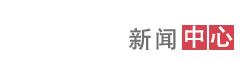004期 123D Design软件教程之智能缩放命令
上期智造课堂中,小智同大家一起学习了123D Design中的对齐命令。
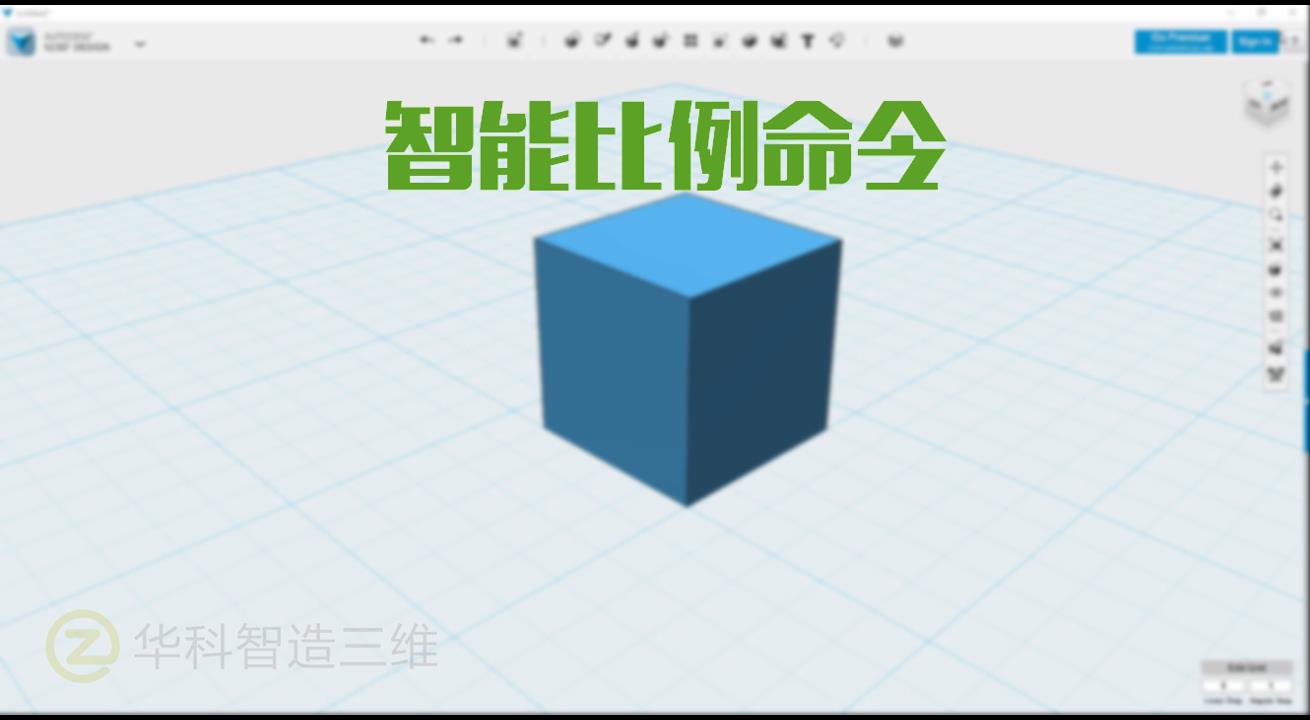
接下来,我们开始学习123D Design建模软件工具中的智能比例命令。
选择【智能缩放】命令方式一:
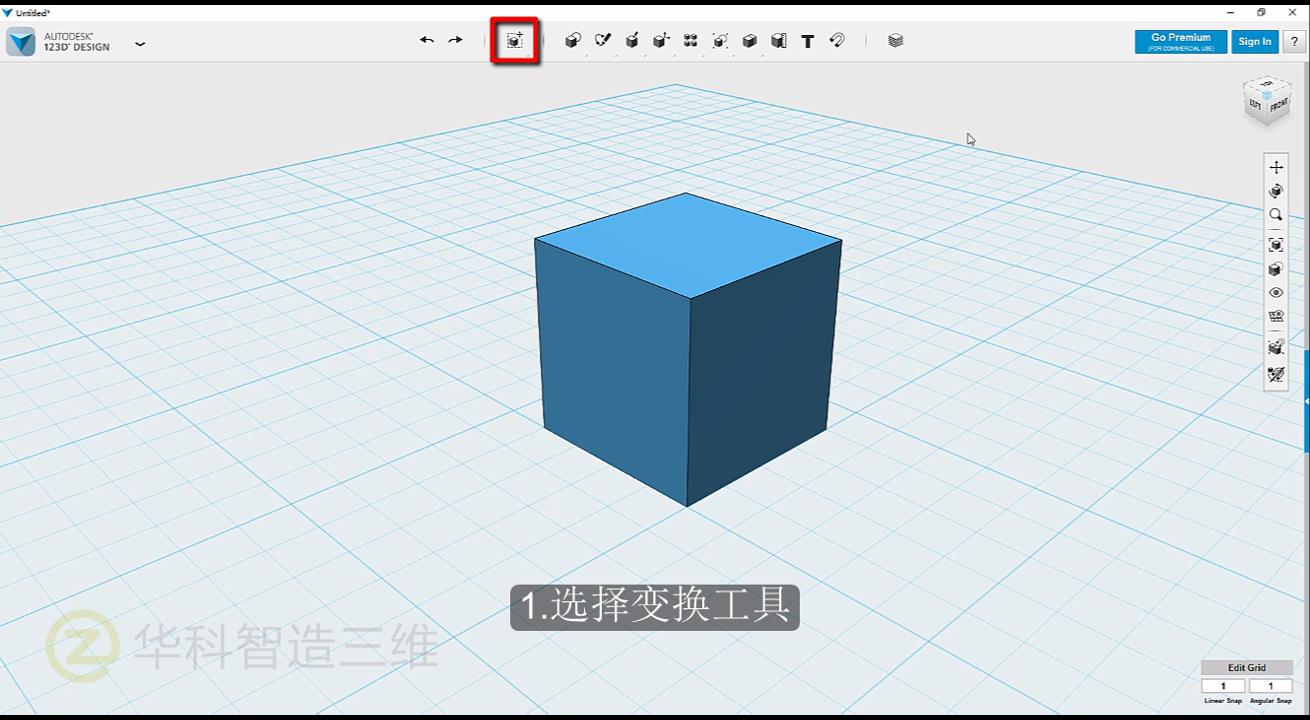
首先,选择变换工具。
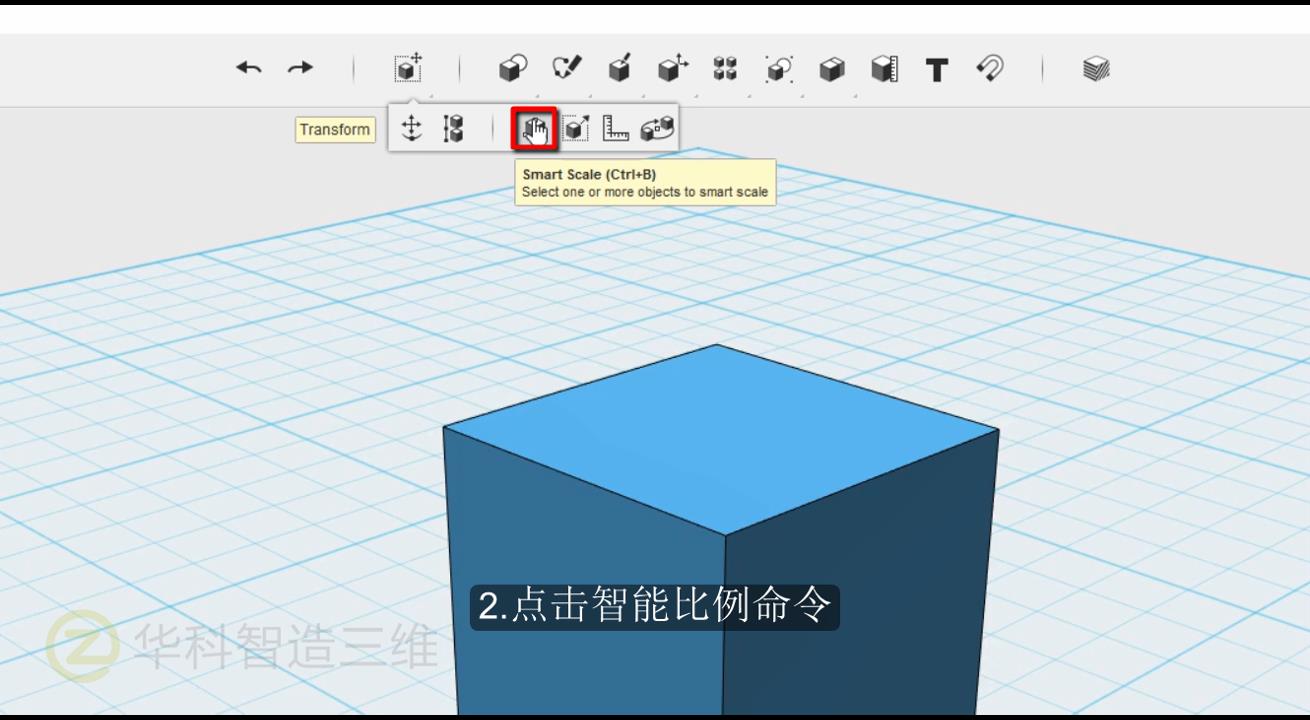
然后,点击上图所示的智能缩放命令。
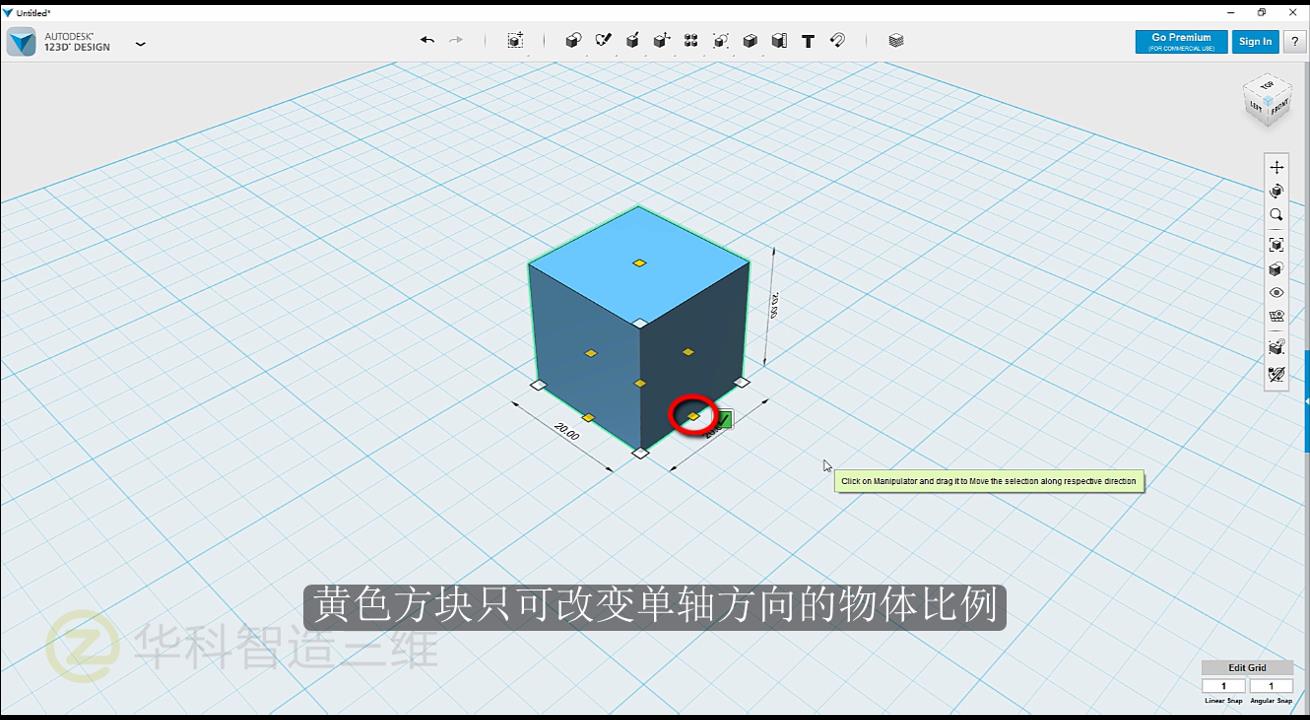
然后,鼠标单击工作区上的模型。
选择【智能绽放 】命令方式二:
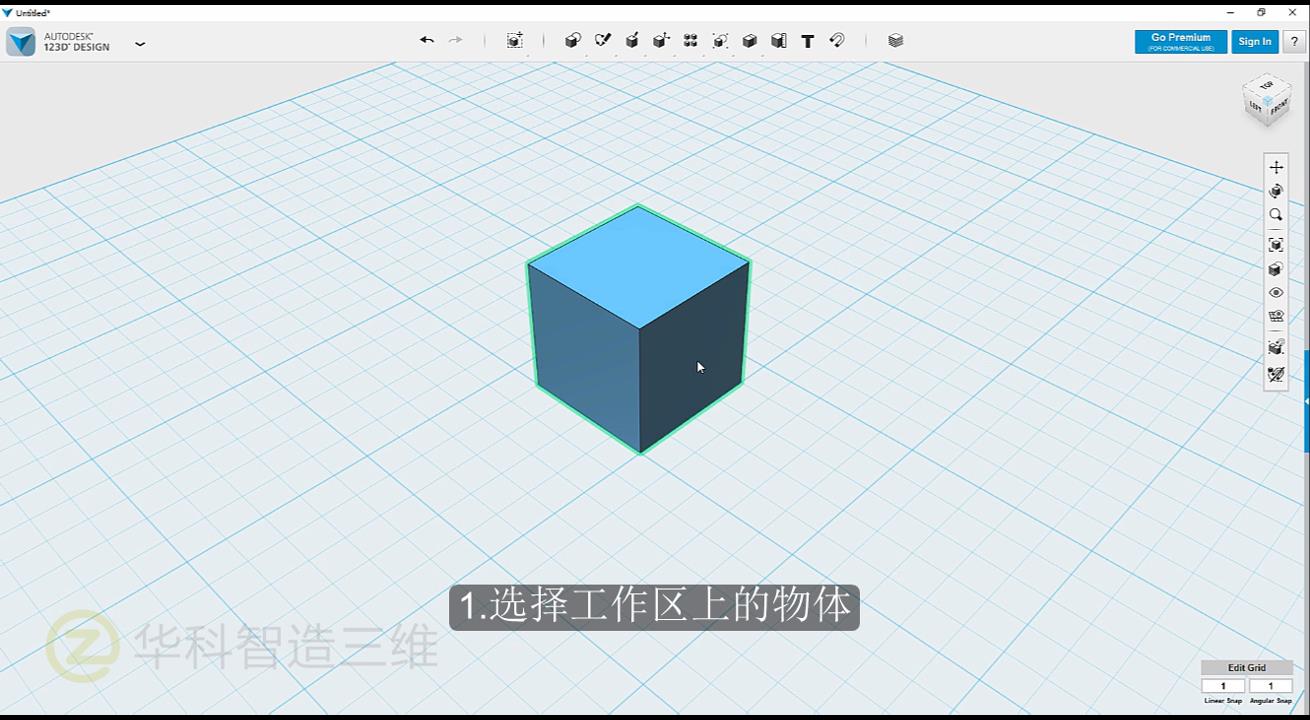
首先,单击选中模型。

然后,如上图所示,在软件显示的菜单中点击智能缩放命令。

此时,软件会自动显示模型的XYZ尺寸轴及白色与黄色方块标点。
【智能缩放】命令的使用:
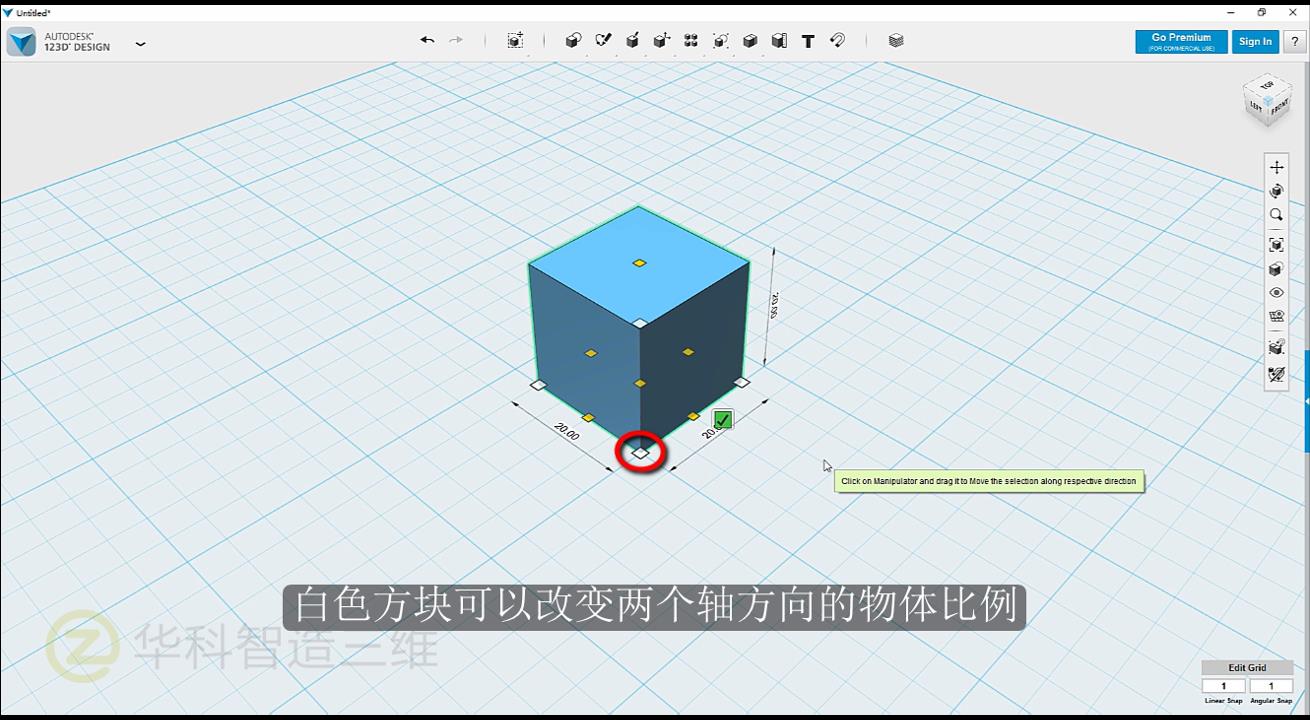
拖动白色方块,可以改变模型两个轴方向的尺寸(按Shift可等比例缩放)。
拖动黄色方块,可以改变模型单轴尺寸。
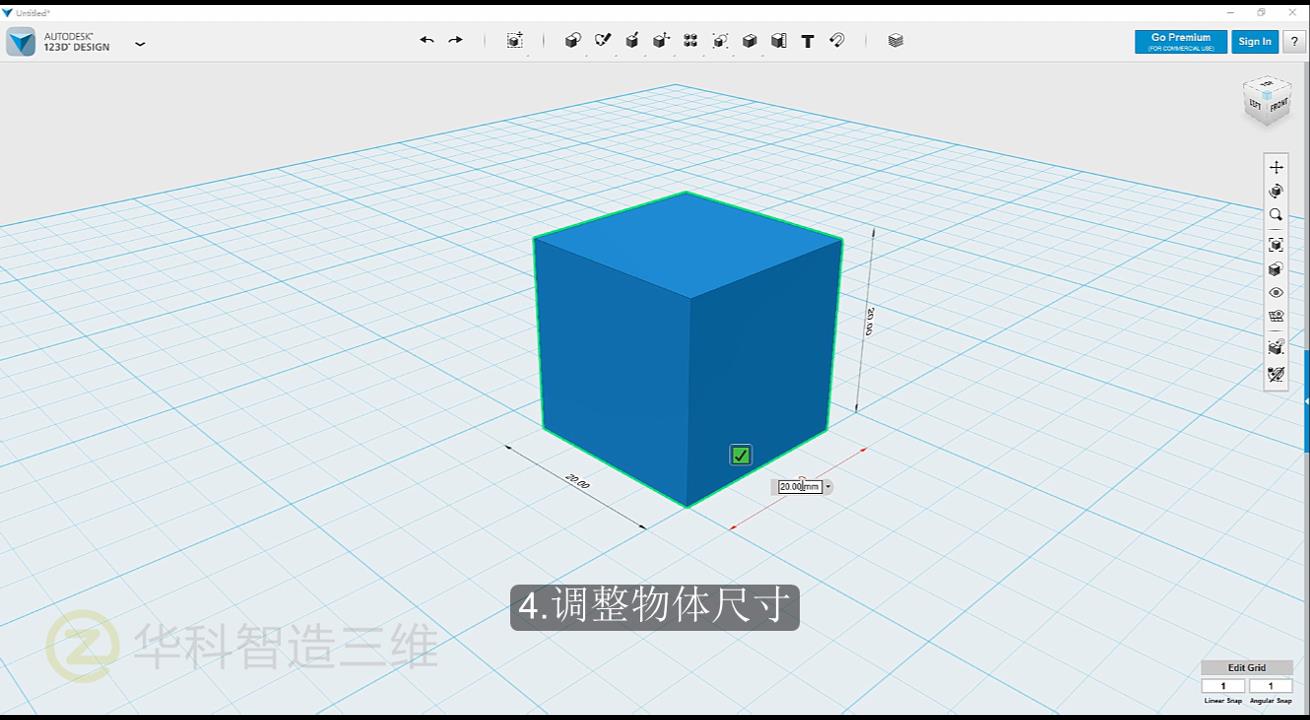
或者,直接点击需要改变的尺寸轴,在弹出的数据框中输入最终精确值。

点击空白处,模型预览立即生效。然后,点击绿色确认按钮,退出命令。
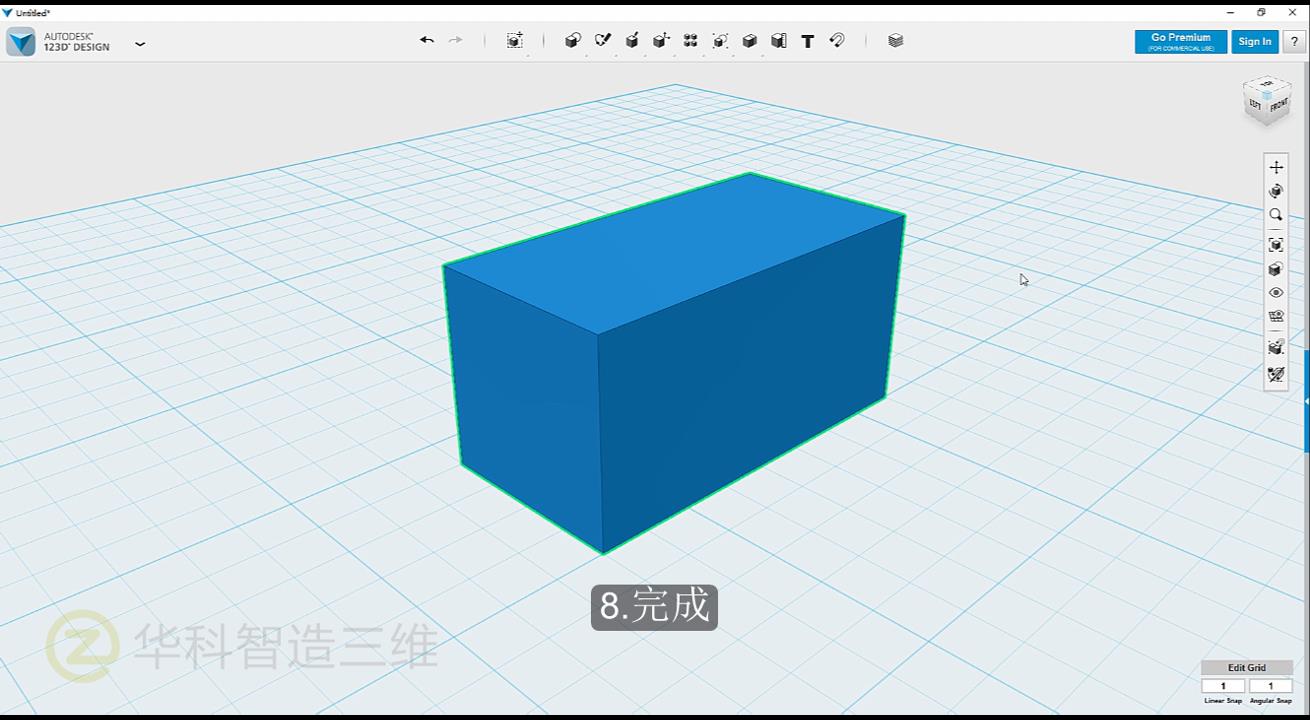
下期【智造课堂】预告:轻量化简易建模软件——123D Desgin之缩放命令
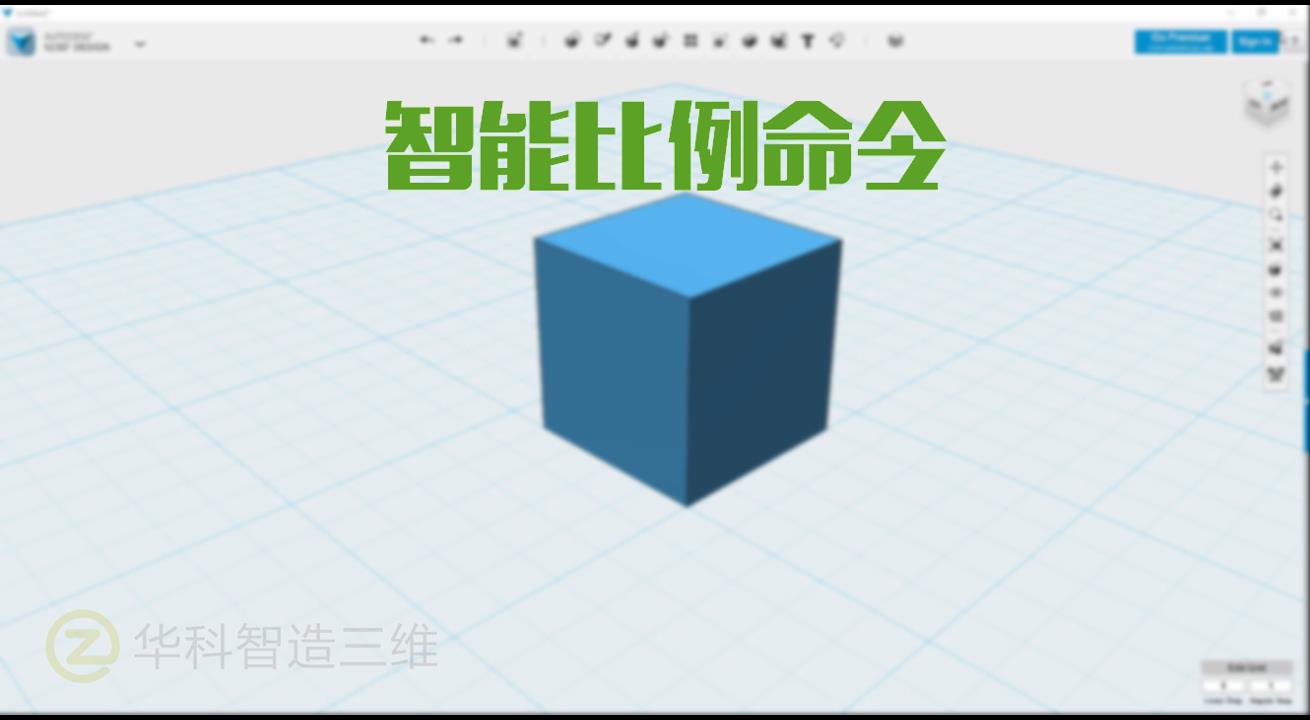
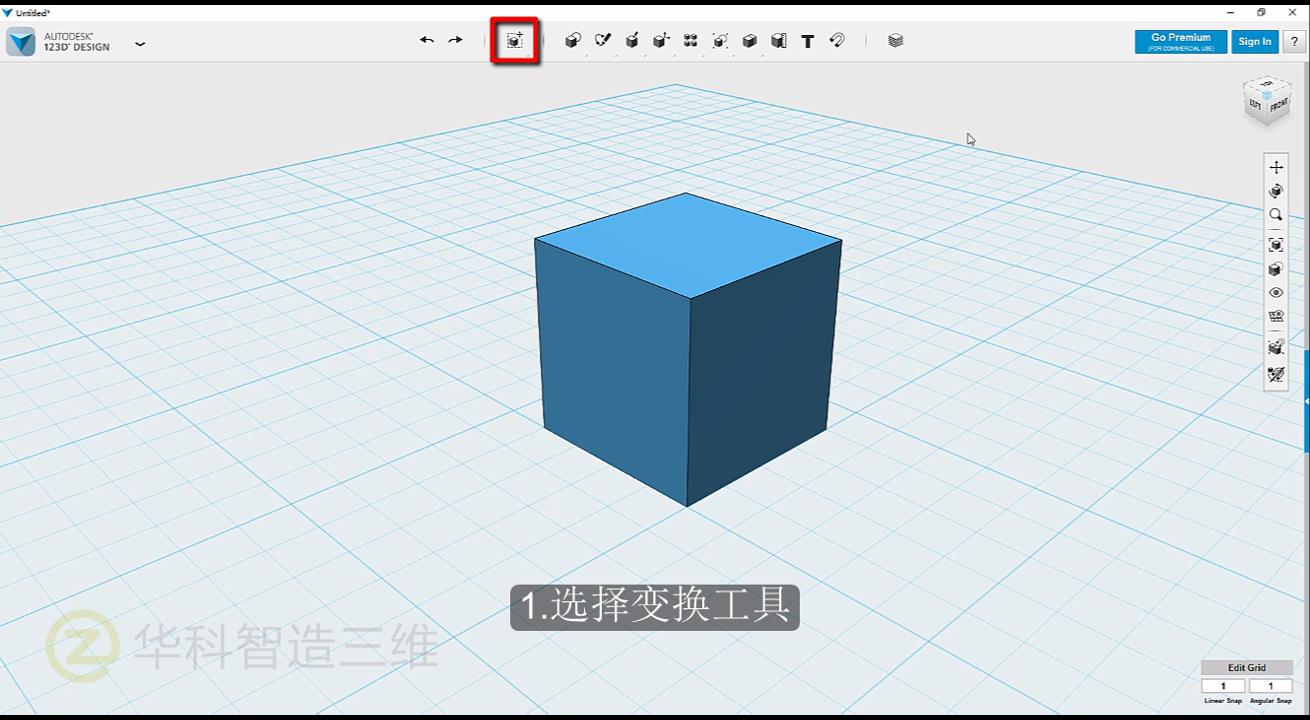
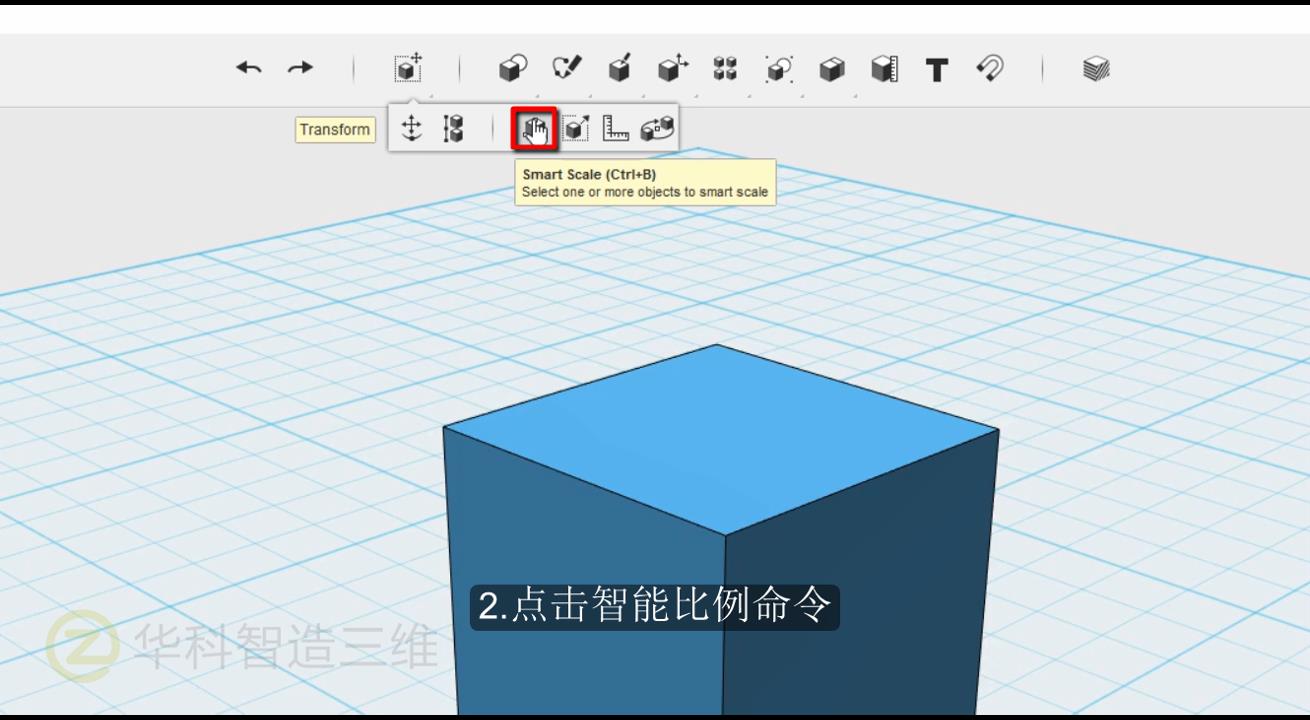
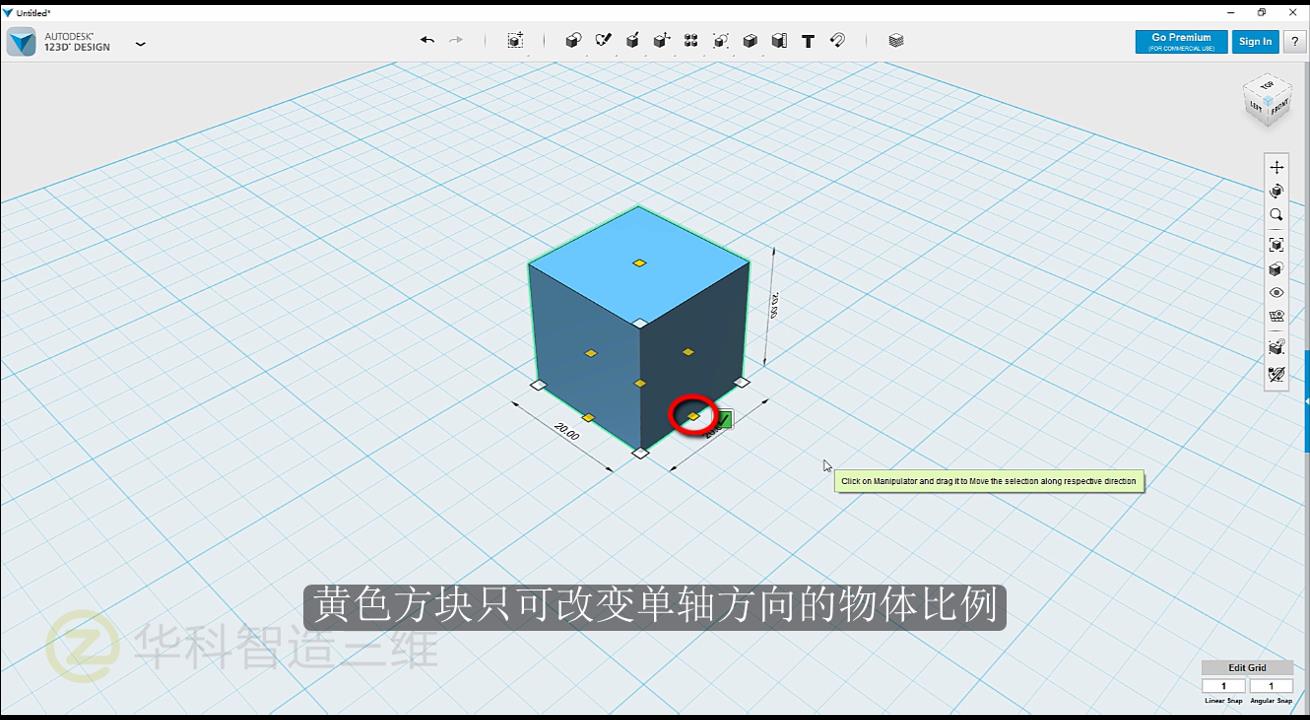
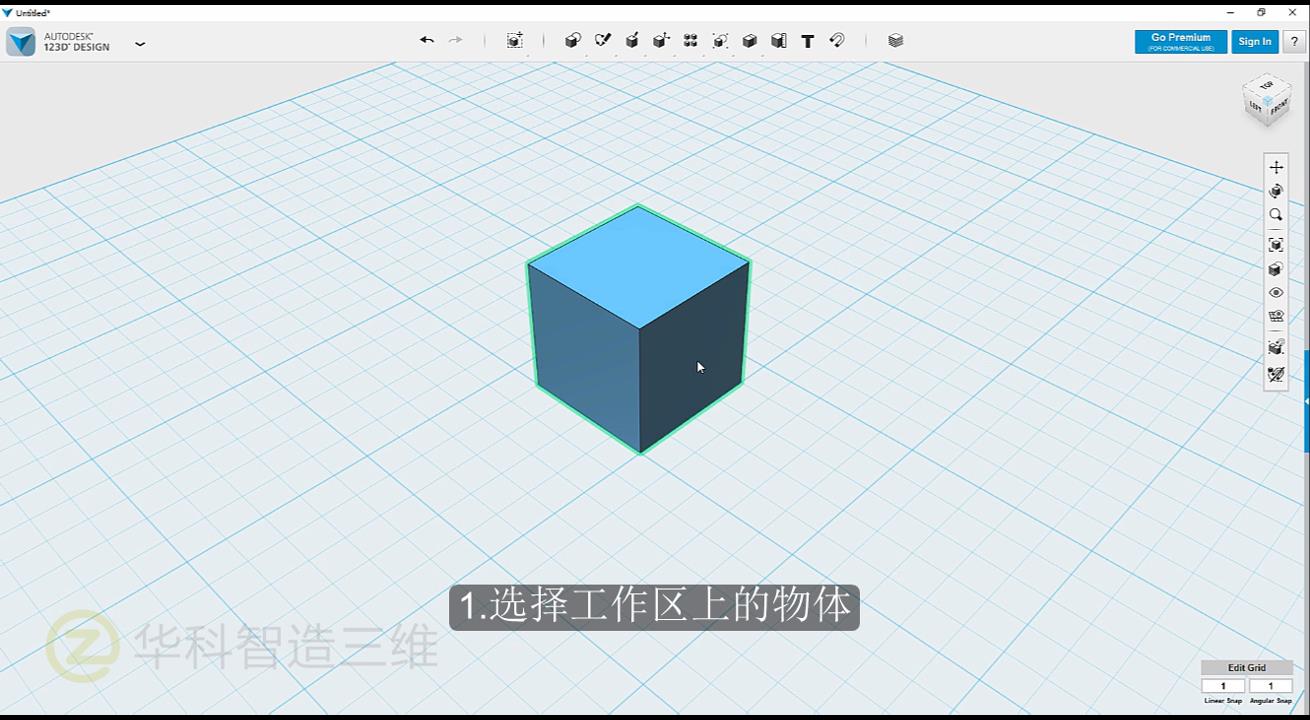


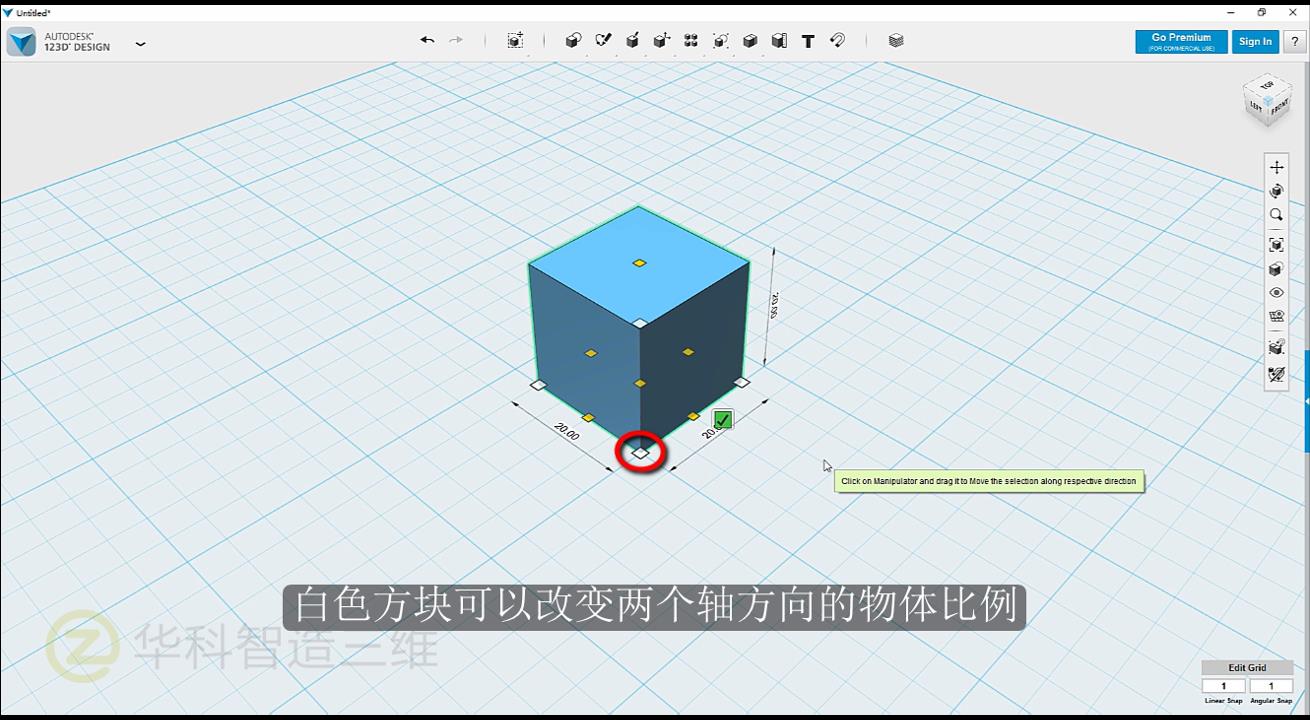
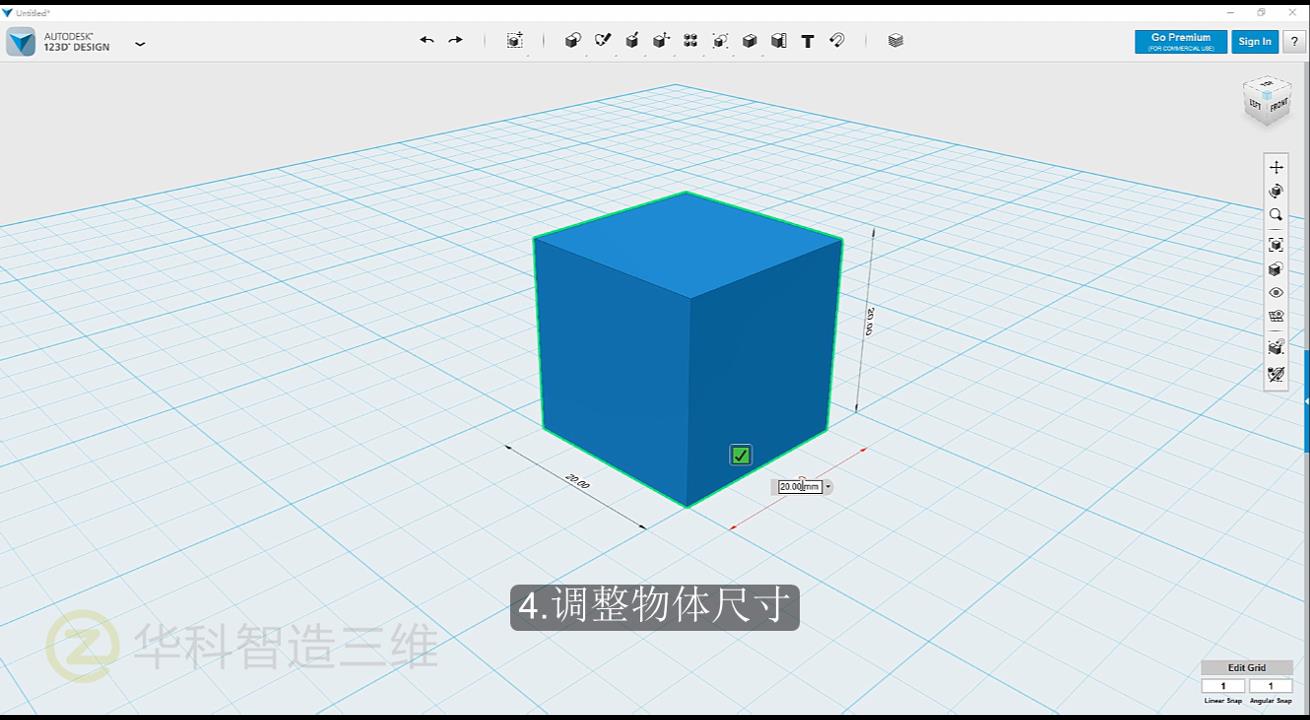

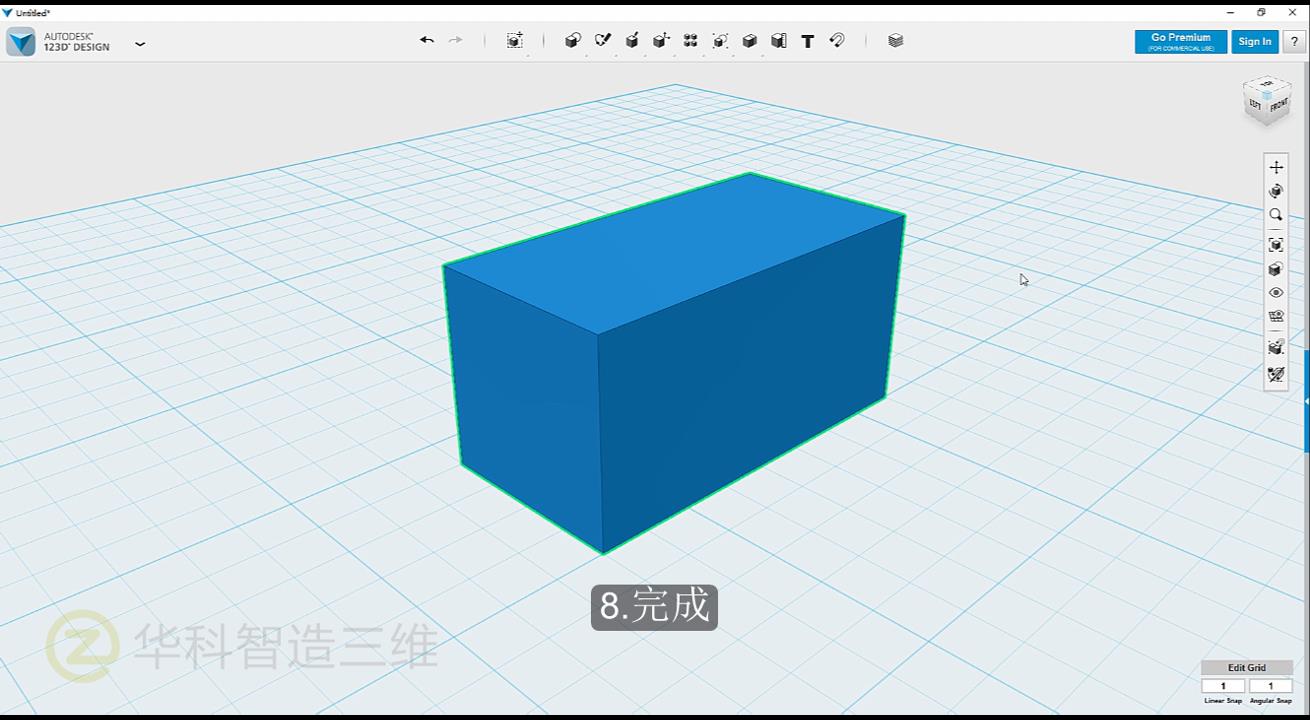
视频教程:
上一篇:003期 123D Design软件教程之对齐命令[ 03-31 ]
下一篇:005期 123D Design软件教程之缩放命令[ 03-31 ]