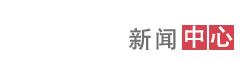破解渲染软件keyshot4的步骤方法
KeyShot,是一个互动性的光线追踪与全域光渲染程序,无需复杂的设定即可产生相片般真实的 3D 渲染影像。如不破解,即仅能试用14天,并且功能不全。
工具:已安装好keyshot4,方法/步骤:1、解压破解包,针对自己电脑版本的不同,选择32位或者64位。把文件夹内的keyshot4.exe文件复制到软件的安装目录。替换掉原来的。
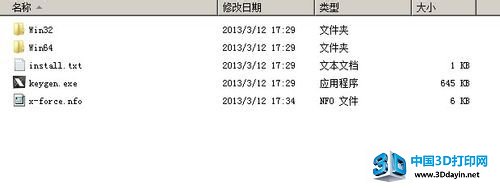
2、运行破解文件夹的keygen.exe文件。单击右下角Generate.

3、选择证书存放地址。建议放在软件安装目录下。
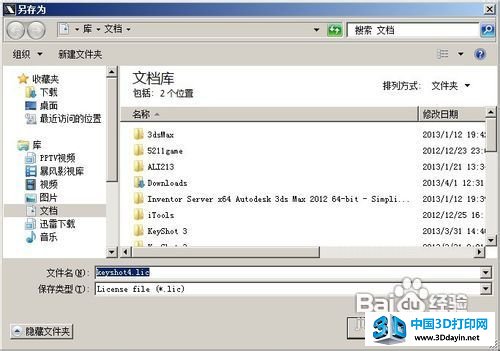
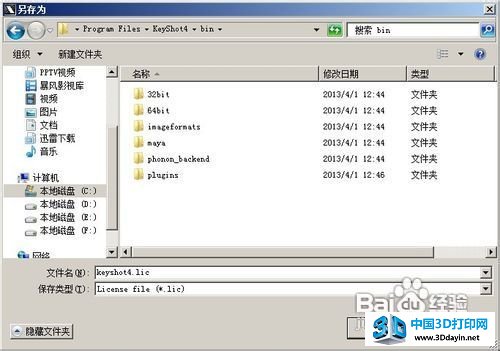
4、出现此图说明证书存放成功。

5、运行桌面上的keyshot4快捷方式,单击帮助,单击注册许可证,单击是。
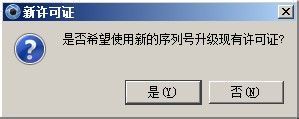
6、选择第三个选项,单击下一步。

7、在软件安装目录找到刚刚保存的证书文件。单击打开

8、单击完成。
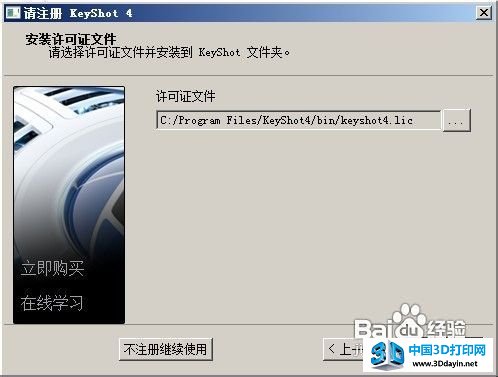
9、单击保存。
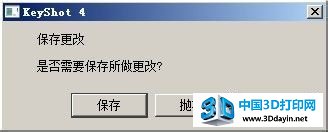
10、保存 替换掉原来的同名文件。

11、至此破解结束。动画等功能可用,且不再是14天试用。
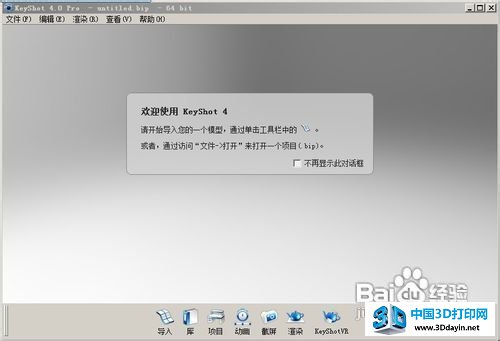
工具:已安装好keyshot4,方法/步骤:1、解压破解包,针对自己电脑版本的不同,选择32位或者64位。把文件夹内的keyshot4.exe文件复制到软件的安装目录。替换掉原来的。
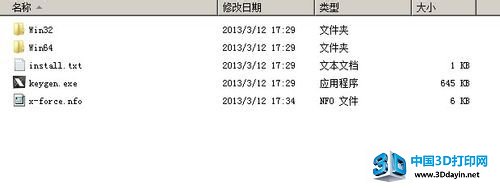
2、运行破解文件夹的keygen.exe文件。单击右下角Generate.

3、选择证书存放地址。建议放在软件安装目录下。
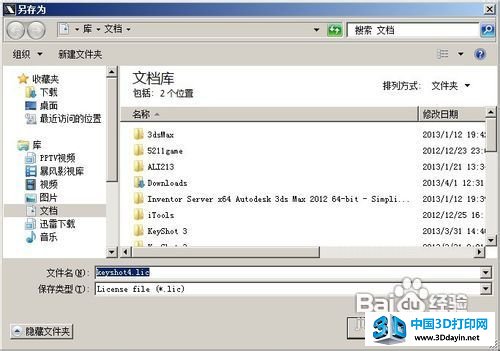
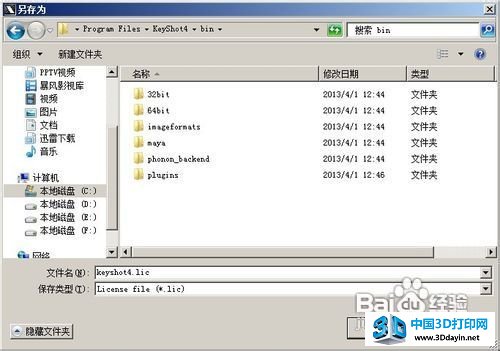
4、出现此图说明证书存放成功。

5、运行桌面上的keyshot4快捷方式,单击帮助,单击注册许可证,单击是。
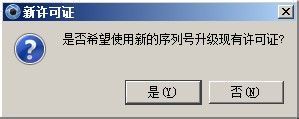
6、选择第三个选项,单击下一步。

7、在软件安装目录找到刚刚保存的证书文件。单击打开

8、单击完成。
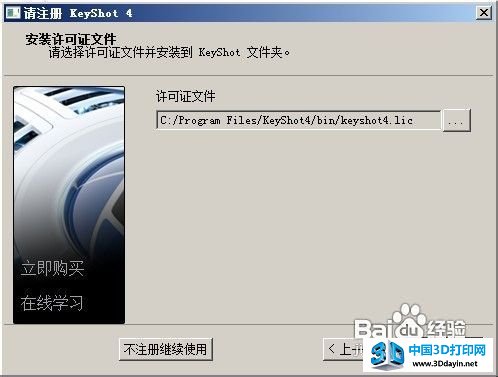
9、单击保存。
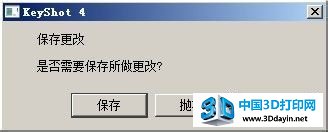
10、保存 替换掉原来的同名文件。

11、至此破解结束。动画等功能可用,且不再是14天试用。
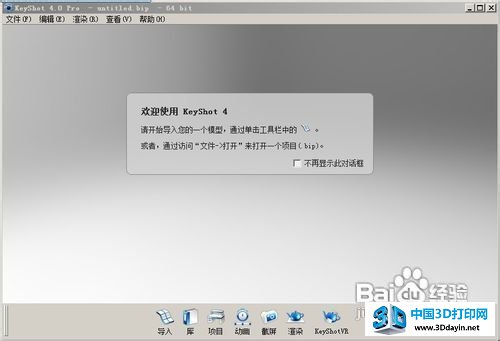
上一篇:Keyshot教程:从动画中生成KeyShotVR[ 04-05 ]
下一篇:keyshot教程:如何添加keyshot材质?[ 04-05 ]