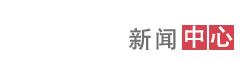vray渲染线框材质的2种方法
教程分享:vray渲染线框材质的2种方法。纳金网提供vray线框材质教程分享,各种相关教程尽在纳金网。望持续关注。
 实体+线框的的第一种方法:
实体+线框的的第一种方法:


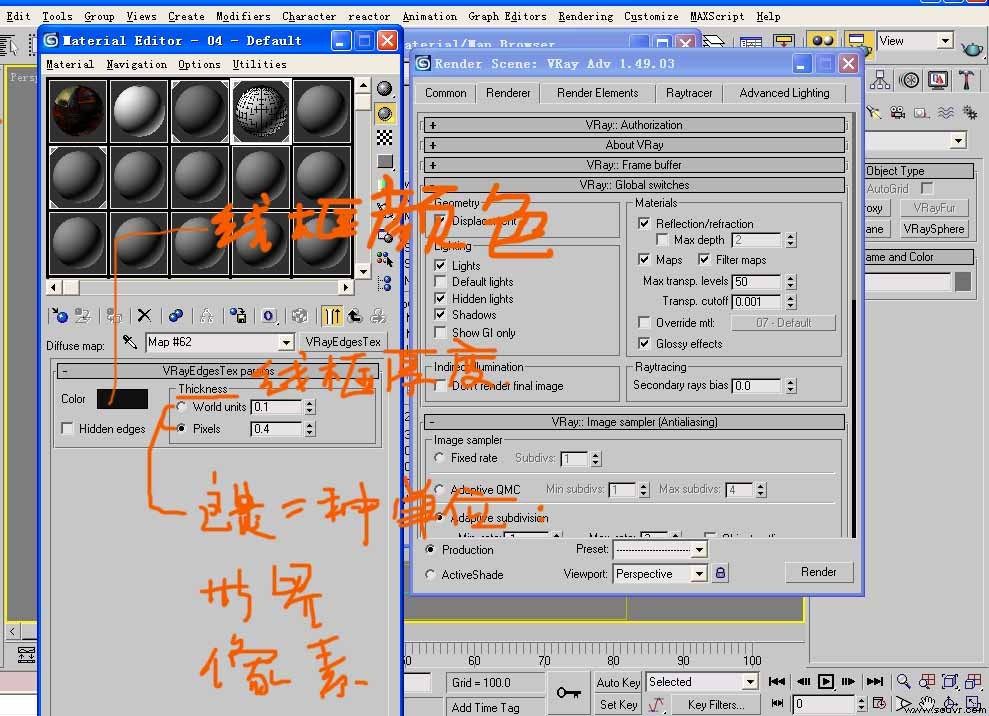
第二种方法: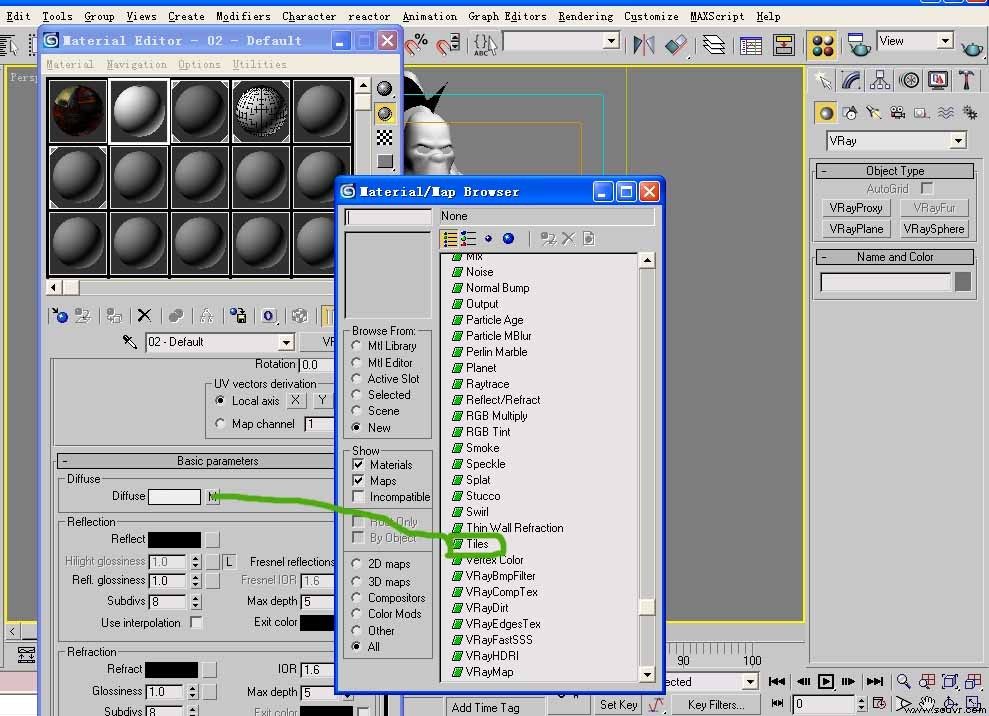

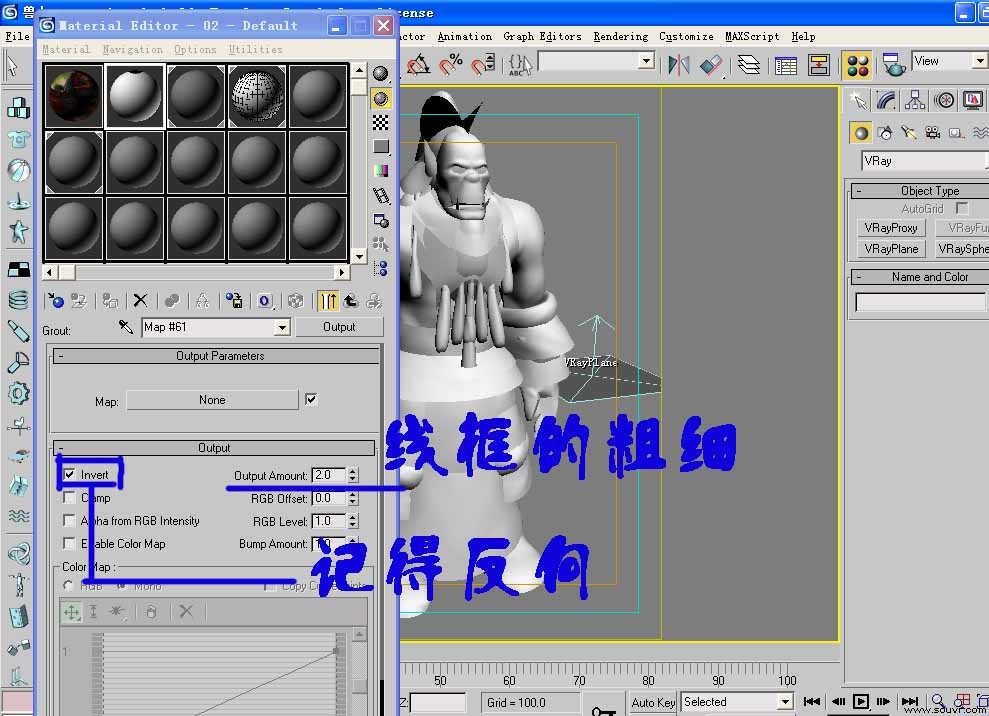

 实体+线框的的第一种方法:
实体+线框的的第一种方法:


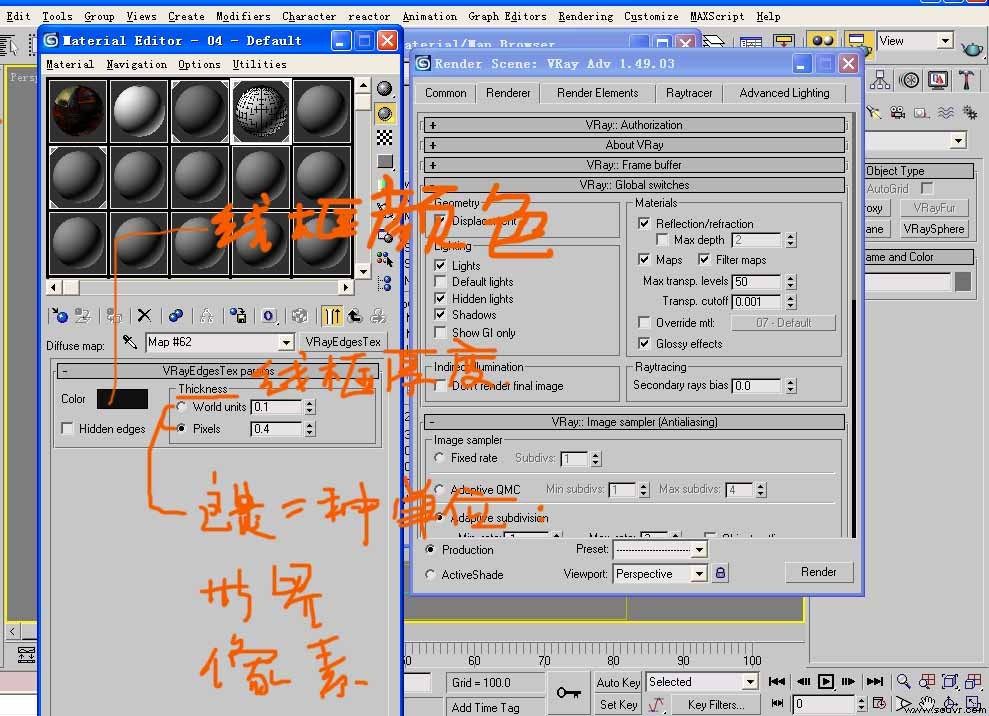
第二种方法:
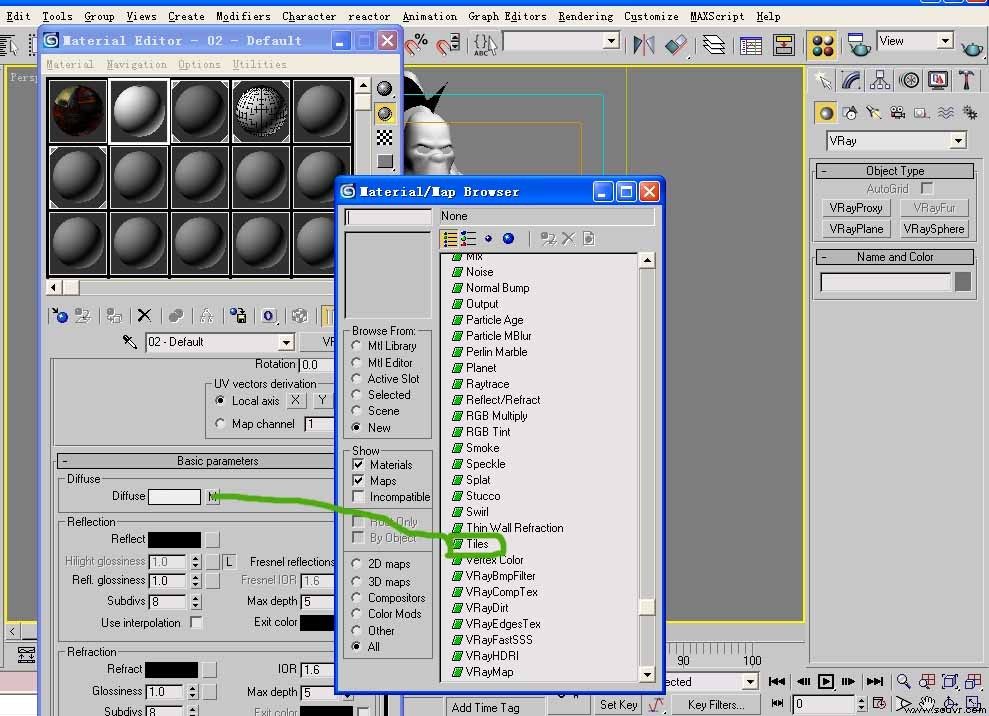

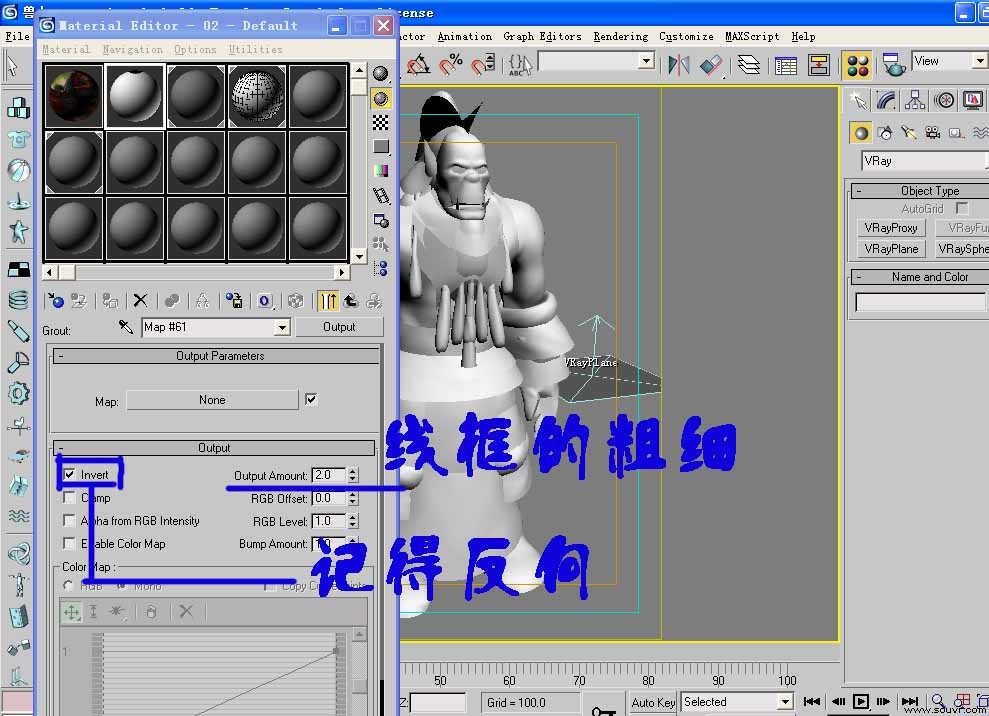

上一篇:vray透明线框教程[ 01-17 ]
下一篇:vray金属材质参数设置技巧讲解[ 01-17 ]