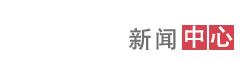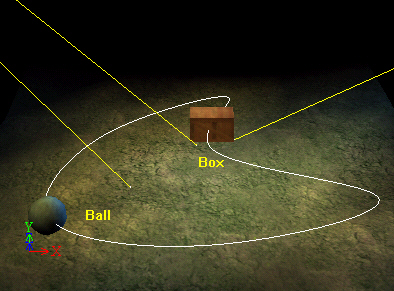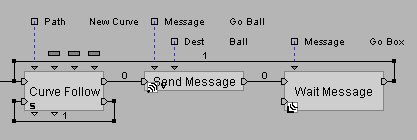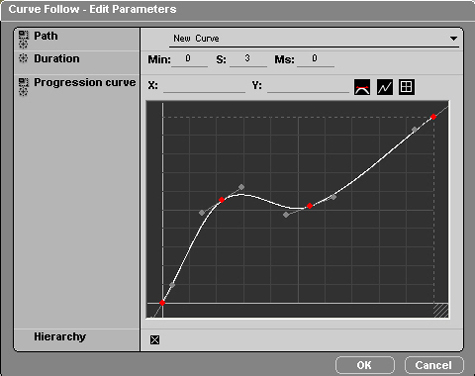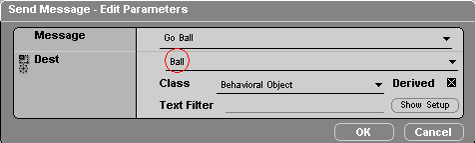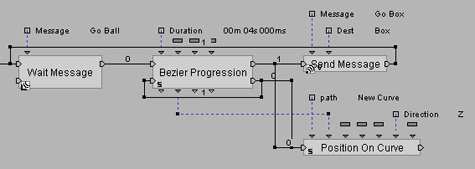Virtools 进阶教程—Curve Follow路径跟随 - Virtools
Curve Follow
Instruction:
利用Curve Follow与Position On Curve来比较Ball和Box运动方式的相异性,且利用Send Message与Wait Message来切换Ball和Box的接棒运动。
Building Blocks:
(a) Curve Follow-3D Transformations/Curve/Curve Follow
(b) Send Message-Logics/Message/Send Message
(c) Wait Message-Logics/Message/Wait Message
(d) Set As Active Camera-Cameras/Montage/Set As Active Camera
(e) Bezier PrOGREssion-Logics/Loops/Bezier PrOGREssion
(f) Position On Curve-3D Transformations/Curve/Position On Curve
制作构想:
可以利用Building Blocks-Curve Follow或控制性较大的Position On Curve搭配Bezier PrOGREssion来表现Ball和Box沿着Curve的运动方式,且用Building Blocks-Send Message与Wait Message来传递讯息。
制作步骤:
(a) Box
Curve Follow:首先制作一封闭的Curve-New Curve,再设定行进时间Duration(Minute, Second, Millisecond),且调整物体行进曲线(如图标)。
注:PrOGREssion Curve曲线斜率愈大表示行进速度愈快;反之斜率愈小表示行进速度愈慢;斜率变为负值表示物体向后倒退(如图标)。
Send Message:当Box沿着Curve行径一圈后停止,并传递讯息给Dest-Ball。
Wait Message:等待讯息传递进来后再执行Curve Follow的动作。
(b) Ball
Bezier PrOGREssion:设定Duration-表示动作持续执行的时间,且调整物体行进曲线(PrOGREssion Curve与Building Blocks-Curve Follow之PrOGREssion Curve设定相同,如图标),且由pOut输出的变量值value(介于0~1)作为Building Blocks-Position On Curve的变量PrOGREssion使用。
PrOGREssion Curve-由pIn输入一个Pr