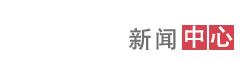Virtools 进阶教程—Interpolator Integer 整数值变化 - Virtools
Interpolator Integer
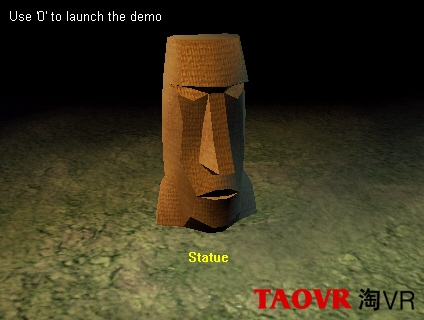
Instruction:
使Statue产生Texture自动变化的效果,且Statue保持旋转的状态。
Building Blocks:
(a) Key Event-Controllers/Keyboard/Key Event
(b) Bezier PrOGREssion-Logics/Loops/Bezier PrOGREssion
(c) Interpolator-Logics/Interpolator/Interpolator
(d) Set Current Slot-Materials-Textures/Basic/Set Current Slot
(e) Rotate-3D Transformations/Basic/Rotate
(f) Set As Active Camera-Cameras/Montage/Set As Active Camera
(g) Text Display-Interface/Text/Text Display
制作构想:
利用Building Blocks-Translate产生位移,并配合Bezier PrOGREssion使Ball产生变速度与变方向的效果。
制作步骤:
(a) Statue
首先于Level Manager/Default Level/Global/Textures/Statue/Texture Setup-Add Texture增加欲选择的Textures(如图标)。
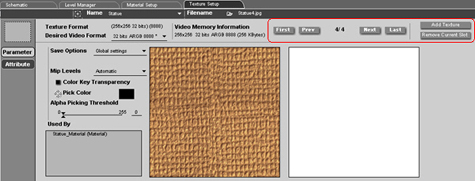
Key Event:设定当按下控制键0时传递出讯息。
PrOGREssion:设定Duration-表示颜色变化持续执行的时间;设定A、B值-表示Bezier-interpolated的最大与最小值。
Bezier 调整变化曲线PrOGREssion Curve (如图标)。
利用由pOut输出的变量值Value(介于0~1)作为Building Blocks-Interpolator的内插值。
注:PrOGREssion Curve曲线斜率愈大表示Texture变化愈快;反之斜率愈小表示Textures变化愈慢;斜率不变表示Textures变化速率相等(如图标)。
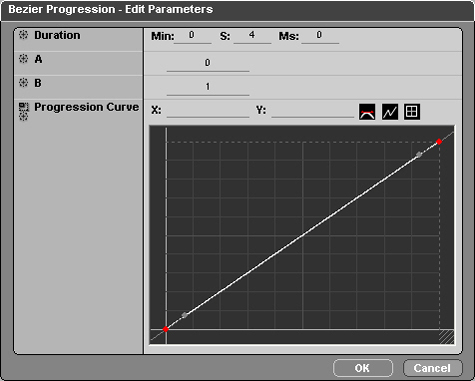
Interpolator:首先设定Edit Parameter/Parameter Type-Integer,C值为输出值可以忽略不必设定(如图标)。
设定A、B值即Texture变化的初始以及最终值(例如:A=0, B=5;则C=0时显示第一张Texture,变化至C=3时显示第四张Texture,C=4时不显示Texture,然后跳回C=0再重新开始一直作无穷循环)。
由pIn输入变量Value作为内插值(其内插值变化介于值A与B之间),再由pOut输出变量Integer。
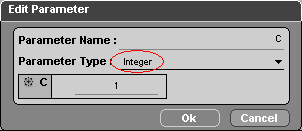
Set Current Slot:设定使用目标Target(Texture)-Statue;由pIn输入Slot Index (本范例中四张Texture分别于C=0~3时显示)。
(b) Statue
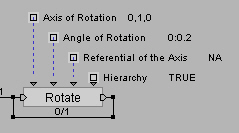
Rotate:设定Axis of Rotation-Y轴(0, 1, 0);设定Angle of Rotation旋转角度值Degree-0.2;设定Referential of the Axis--NULL-或Statue皆可。
勾选Hierarchy表示Building Blocks同样应用在Child。
(c) Camera