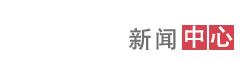Virtools入门教程—Switch On Key 键盘设定 - Virtools
Switch On Key
Instruction:
利用键盘加以控制,使Box依循X或Y 方向旋转。
Building Blocks:
(a) Set As Active Camera-Cameras/Montage/Set As Active Camera
(b) Text Display-Interface/Text/Text Display
(c) Switch On Key-Controllers/Keyboard/Switch On Key
(d) Rotate-Transformations/Basic/Rotate
制作构想:
可以利用Building Blocks-Switch On Key设定键盘控制键,再利用Building Blocks-Rotate使其旋转。
制作步骤:
(a) Camera
-Set As Active Camera:设定现在使用的Camera。
Text Display:文字说明。
(b) Box
Switch On Key:设定控制键分别为8、2、4、6。 Rotate:设定Axis of Rotation-X轴;设定Angle of Rotation-旋转角度值,数值愈大表示单位时间内旋转角度值愈大;设定Referential of the Axis--NULL-或Box皆可。勾选Hierarchy-表示此行为也应用到Child上。
上一篇:Virtools入门教程—Per Second运动量的控制 - Virtools[ 04-28 ]
下一篇:Virtools入门教程—Rotate And Rotate Around 旋转 - Virtools[ 04-28 ]