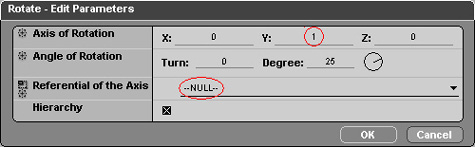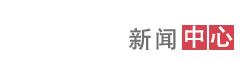Virtools入门教程—Timer 计时 - Virtools
Timer
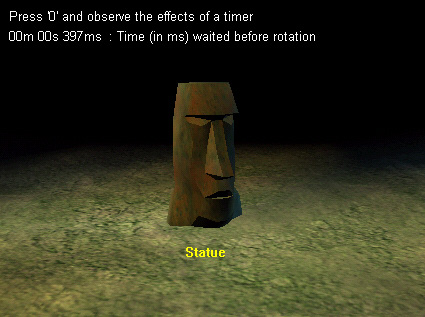
Instruction:
使Statue每隔2秒即旋转25度,且时间的消耗情形也同样显示在屏幕上。
Building Blocks:
(a) Set As Active Camera-Cameras/Montage/Set As Active Camera
(b) Text Display-Interface/Text/Text Display
(c) Key Event-Controllers/Keyboard/Key Event
(d) Timer-Logics/Loops/Timer
(e) Rotate-Transformations/Basic/Rotate
制作构想:
利用Building Blocks-Timer配合Rotate和Text Display控制Statue旋转的周期与显示时间的变化。
制作步骤:
(a) Camera
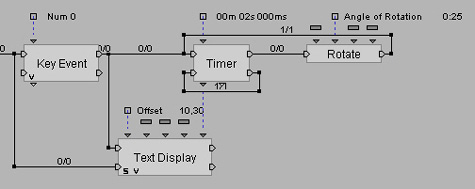
Set As Active Camera:设定现在使用的Camera。
Text Display:文字说明。
(b) Statue
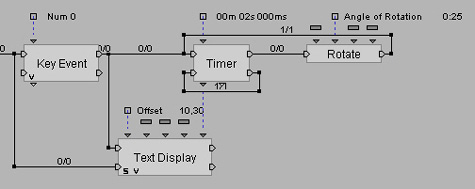
Key Event:设定键盘控制键为0。
Timer:设定间隔时间为2秒,待每隔2秒即由Out输出讯息,且由pOut输出流逝的时间Time Elapsed。
Text Display:设定偏移植Offset(X, Y);文字颜色Color(R, G, B, A);对齐方式Align;字体大小Size,且由pIn输入显示的文字-流逝时间Time Elapsed。
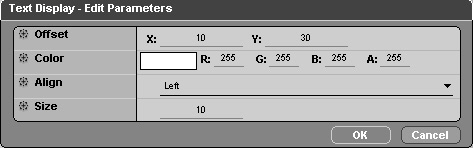
Rotate:设定旋转轴Axis of Rotation-Y轴(0, 1, 0);旋转角度值Angle of Rotation-25度;设定Referential of the Axis--NULL-或Statue皆可(如图标)。
待旋转25度后,再由Out输出至Building Blocks-Timer计算时间。